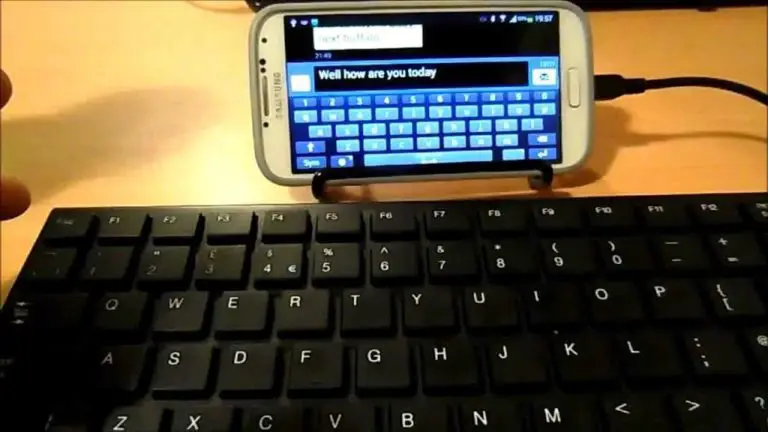9 Best Game Boosters for Android in 2024
Want to improve your Android device gameplay?
If yes, then keep on reading this article to find out how to improve your Android devices’ performance and the list of best game boosters for Android to enhance your gaming.

In the modern world of technological advancements, we still see many Android users juggling around their smartphone devices for better gameplay. Besides, sometimes you might have also been to those worse situations when your Android smartphone lags and affect your gaming performance.
Well, its familiar with many Android users!
We know many kinds of apps helps to improve your device performance, storage management, and eliminating junk files. But are they really helpful?
The question always remains constant.
Is there any solution?
Yes, there are! And we have prepared this article to not only just showcasing the list of best game boosters for Android. Instead, we will also tell you how actually to improve your device performance and to take advantage of these options.
How to Boost Gaming Performance on Android Device?
Here are some of the few tips and tricks to improve your gaming performance on Android devices. Just follow these simple tricks, and automatically you will notice improvements while gaming.
Accessing Android Developer Settings
Android is an open-source project, and anyone can contribute to it. So, in your device settings, you can access developer options where you can search for the Force 4x MSSA option. It will help you in improving the game performance as your device will run game apps at the best quality available.
(Note: This option will consume your battery a lot as GPU consumes more power than CPU. It’s your call whether you choose this option or not.)
Turn off Auto Sync & Background Services
The apps that are already installed on your device get synced automatically in your background. Whether you are using the app or not, there is something behind the scene that slows down your device performance. Although in the latest smartphones, you don’t want to alter this setting, you can do it for apps that you don’t use often.
Besides, there are also some services and apps that run in the background. Consider social media app such as Facebook that runs in the background, checking for new notifications and messages all the time. Likely, many apps consume your device RAM and storage in the background. You can turn off for some apps that you don’t want to run in the background.
Use Boosting Apps
For Android devices, developers have created some gaming boosters that enhance mobile gaming by improving your device performance and device quality. These apps are specially developed for users to magnify their gameplay, and you can download them from the Play Store. We will discuss some of them in our listing of the best game boosters for Android below.
Use the above three tips to enhance your Android device gaming performance. Further, let’s discuss some of the best game boosters for Android.
Also Read:
List of Best Game Boosters for Android
Game Booster | Play Games Faster & Smoother
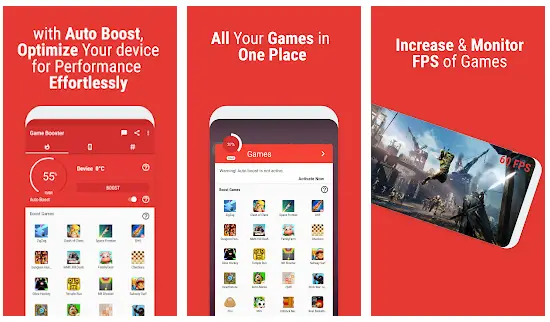
The all-new latest version of the Game booster is back with a fresh interface and new features to enhance your Android device gaming performance. There are many replicas for the app, but this one is an original and compelling app to optimize device performance. The app automatically optimizes CPU, memory, and other settings of your Android device to give the max possible gaming experience. You can also root your device to use the advanced features of the game booster.
Features:
- Optimizes memory for all apps
- Optimizes device for gaming with a background service
- Controls advanced Linux CPU management for max performance
- FPS Monitor to check device performance
Google Play Store Rating: 4.5/5
Dr. Booster – Boost Game Speed

Dr. Booster works smartly with your Android device to optimize apps and enhance the performance. You just need to download the app, and the rest will be automatically taken care of. Moreover, the app gives an additional option of floating boost, when activated offers users the experience of turbo boost while gaming. Also, you can store the Dr. Booster app on your SD card and organize game apps the way you wish.
Features:
- New direct boost powerfully advances the app’s performance and launches apps in a touch
- Smart booster for real-time performance and saving RAM
- Antivirus scan for automatically detecting malware
- Custom organization and arrangement of apps
Google Play Store Rating: 4.5/5
Cleaner For Android: Phone Booster & RAM Optimizer
Cleaner for Android comes with one tap booster that effectively manages your device memory, deletes duplicate files, clean junk files, optimizes phone battery, and perform all app management to enhance the device performance. Besides, it also provides Game SpeedUp option for gamers to eliminate performance or stability issues and frees up estimable resources and RAM to give your device a significant speed boost.
Features:
- Quick RAM booster, cache cleaner, and RAM optimizer
- Junk file cleaner and battery reviver
- In-built App Manager and File Explorer
- Duplicate file cleaner and Hibernate option
Google Play Store Rating: 4.4/5
Panda Game Booster & GFX Tool for Battleground
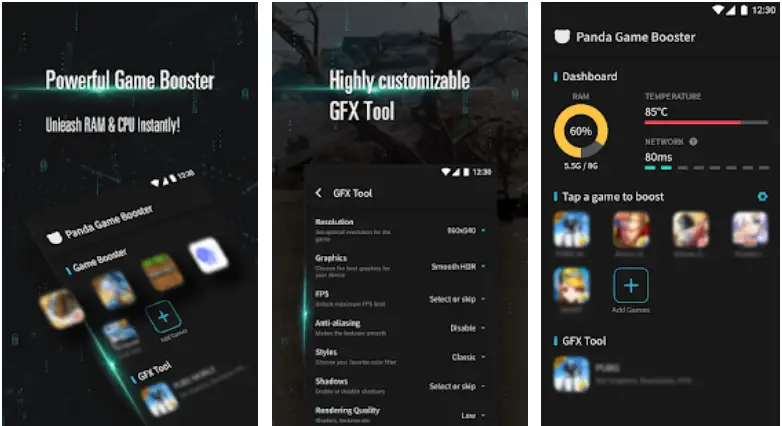
Panda Game Booster is the paid tool for optimizing both the CPU and GPU of Android devices to ensure highly accurate gameplay with no noise and distortion. This tool is one of the best selling GFX tools on the Play Store with a price tag of INR 50. It is the most advanced CPU and GPU optimizer that speeds up Android gaming experience to a new level.
Features:
- Customizable GFX tool for optimizing graphics
- 100% account safety
- Extreme FPS with HDR gaming and 2K resolution
- Customizable styles, shadows, and rendering quality
- Anti-aliasing with support of 4x MSAA
Google Play Store Rating: 4.6/5
Game Booster – Speed Up Phone

This tool is another powerful and effective game speedup for Android ensuring an enhanced gameplay environment for users by closing unused apps and optimizing memory. Moreover, the app also offers custom ‘Game Mode’ where users can set and apply the specified phone environment for the game. It works well with all Android versions and is free to download.
Features:
- Game Play mode for specifying the environment
- Offline play (Mobile data off) available
- Boost game by one tap
- Custom boost mode and other settings
Google Play Store Rating: 4.3/5
Speed BOOSTER & Memory Cleaner
Speed Booster and Memory Cleaner provide one-click optimization and automatic boosting for Android CPU, RAM, and battery. Apart from that, the app also features the ability to control the processes for optimizing the device performance manually. The app is one of the simplest optimizers with a clean and intuitive interface.
Features:
- Auto speed boost mode and one-click optimization
- Home Screen Widget for direct access
- Provide boost reports and results
- Completely free without any ads
Google Play Store Rating: 4.6/5
Game Booster & GFX Tool Pro – Bug Lag Fix
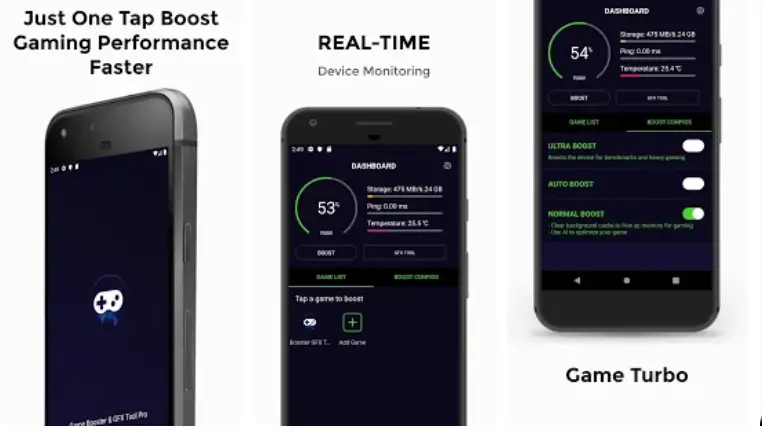
This one is another paid GFX tool for enhancing Android device GPU and RAM with the most advanced game booster for optimizing the gaming experience. The app features ‘Auto Gaming Mode’ to speedup device performance with just one touch. Besides, the GFX tool offers 1080p resolution with HDR game graphic and extreme FPS and carries a price tag of INR 20.
Features:
- Zero Lag Mode with enhanced graphics and GPU optimization
- Hardware-Accelerated Rendering
- HUD monitor includes memory and storage load, temperature, and network latency
- System Performance Tuner for monitoring
Google Play Store Rating: 4.6/5
RAM & Game Booster by Augustro
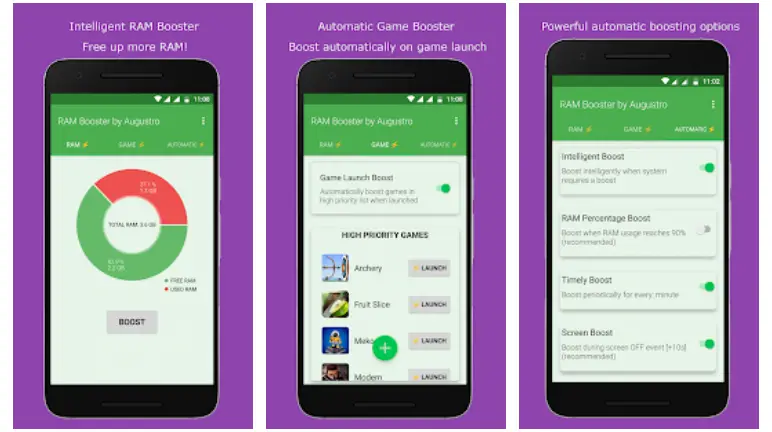
Another paid RAM and game booster app by Augustro that works offline efficiently, optimizing, and cleaning RAM with an in-built automatic game booster. The app holds the power of manual RAM boosting and automatic intelligent booster when any game app is launched. Besides, it offers reports of RAM info in a pie chart and the best part it does not possess any advertisements inside the app.
Features:
- Automatic Timely Booster and Automatic Screen Event Booster
- Automatic RAM Percentage Booster
- High Priority Game List
- Notification for Automatic Boost
- 1X1 Home Screen Widget
Google Play Store Rating: 4.5/5
Game Booster | Faster, Smoother, Bug & Lag Fix,4x
This game booster app allows you to customize your game and gives you the best game experience by solving lag issues. The app also optimizes CPU, RAM, and other settings of Android devices to ensure optimal performance through the gameplay. Additionally, the app uses CPU BOOST TWEAK logic that helps to increase the processor speed with perfect cooling to match the best experience possible.
Features:
- Ping Monitor, Advance game accelerator, and WiFi Booster
- GPU boost, CPU boost, and phone cooler
- High-end game acceleration with 4x speed
- Battery protector and temperature
Google Play Store Rating: 4.6/5
The Final Takeaway
You can download any of the free game boosters if you are not much addicted to gaming but like to play in your free time. It will really help your device to enhance the performance without any lags, and you will be able to perform efficiently.
Besides, if you are a hardcore gamer and love to play games and take it as your full-time passion, then we prefer you to go for a paid tool. Although you might think, why should I pay for this, or would it be worth paying for this app. Well, in my opinion, if you are a true gamer, it is worth buying. And adding to it, the pricing for these apps are very low that you can spend on these apps also.
So, did you find your ideal app in our list of best game boosters for Android? If not, you can share your requirements in the comment box below, and we will help you.