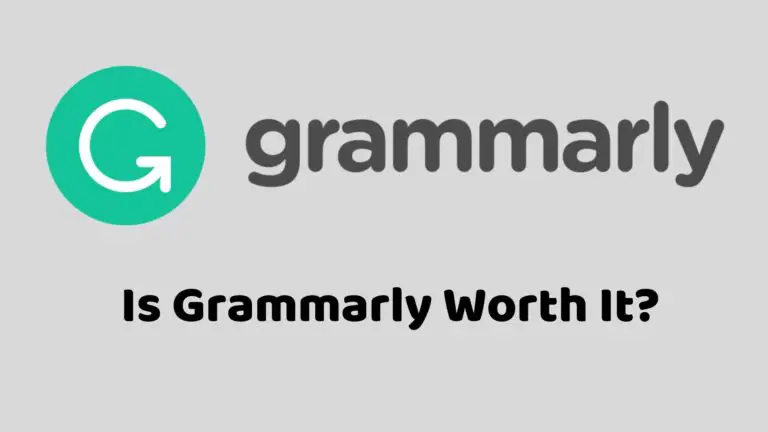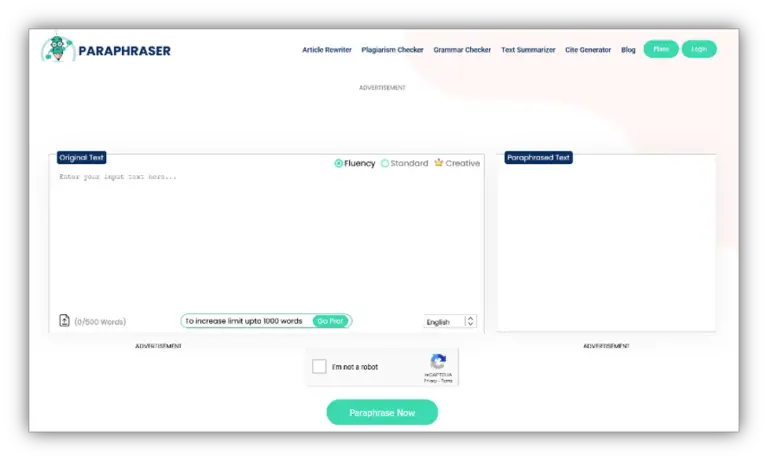Thinkific vs Teachable – Which is Best for You in 2024
Are you preparing yourself to create and sell online courses for the first time?
Well, you are at the right place to deliver yourself a platform to begin with creating your own online course and a way of increasing more customers and revenues.
While researching, you might have come across two big names of online course creation websites: Thinkific and Teachable, making you wonder which platform is most suitable for your online course creation.
We will be moving forward with both the tools to clarify what works better.
With exceptional blogging around the world, people have started to develop their online courses as it saves time and gives you the freedom to earn more. Why designing and selling online courses is tempted nowadays? Consider the below reasons for turning to online classes:
- They are the fastest medium to earn passive income for 24/7
- Build brand awareness of personalized courses developed by anyone
- Increase more sales and helps to get more visitors to your work
- Online courses are easy to set up with powerful customization
- Save time by automating lead generation and by providing training on autopilot mode
There are several other benefits too that you will come to know when you start creating your own online course.
So, let’s talk about the two best platforms – Thinkific vs teachable.
Thinkific vs Teachable
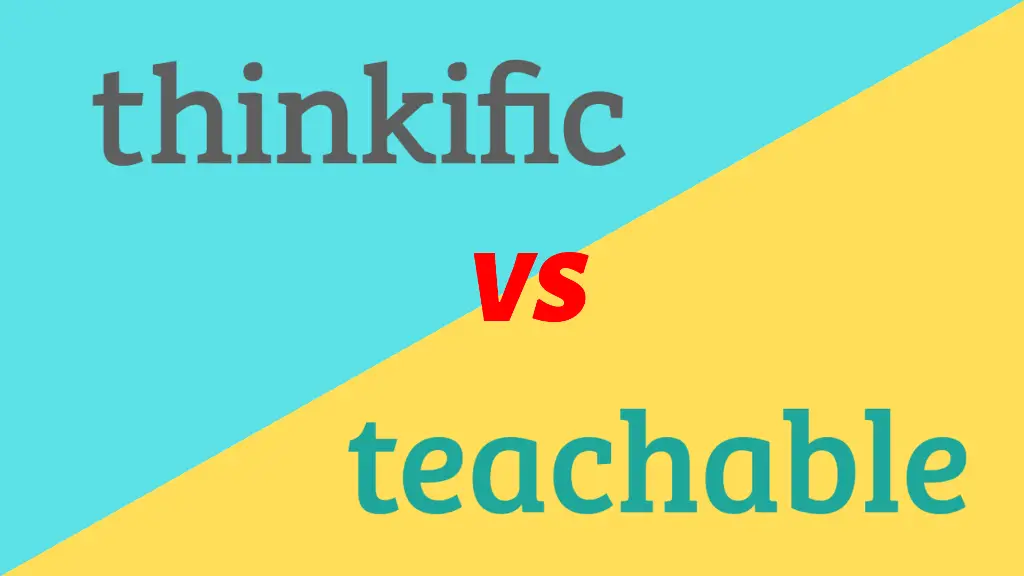
Thinkific and Teachable are the two most common platforms for creating, designing, and selling online courses with “all-in-one” tools. Both the tools are powerful enough to power up your education empire, share your knowledge, and grow your audience. Moreover, both tools are user-friendly and have interactive dashboards for user convenience.
Both tools have robust features for creating an essential online course and are very similar in terms of what they offer. Moreover, Thinkific is often compared to Teachable, and various reviews have already been generated regarding both these tools. But both the tools have some differences which make them unique at their own place.
Thinkific Dashboard
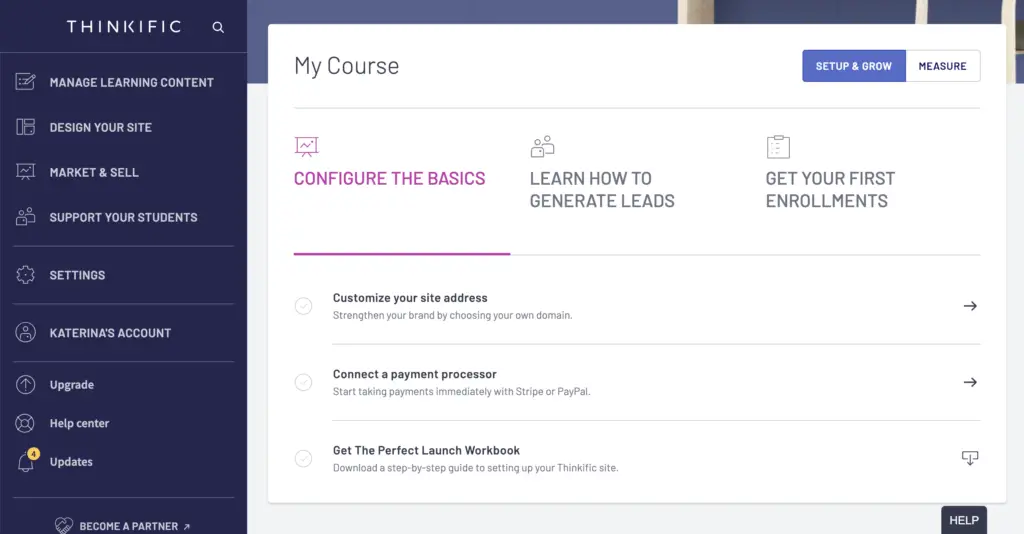
It is the Admin dashboard of Thinkific with a clean and straightforward interface. It offers a complete overview of your school’s (online courses) performance by providing stats in like total revenue generated, new accounts, or users created on your site and a total number of enrollments with your course.
Teachable Dashboard
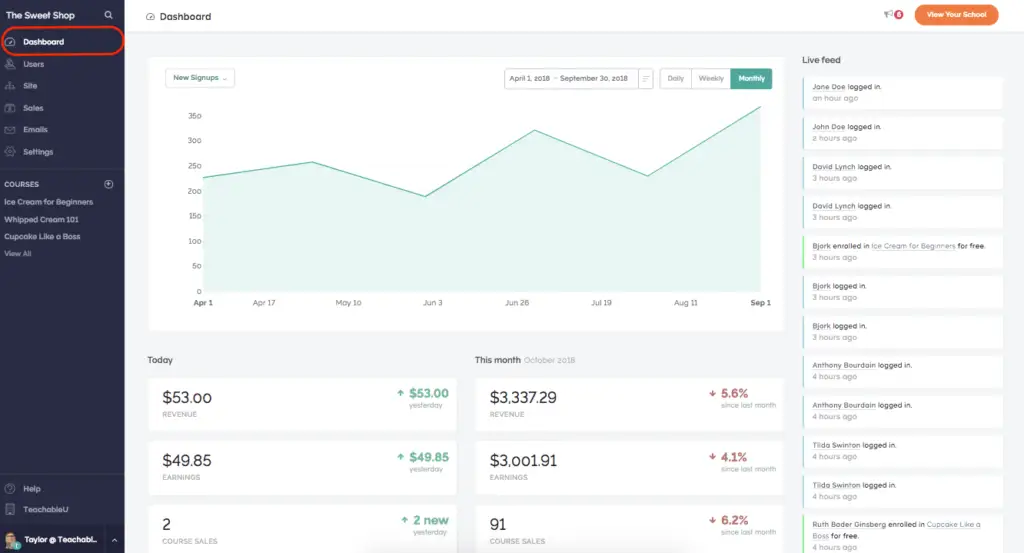
The dashboard of Teachable looks more graphical, with metrics displaying the performance of the school. It provides different sections like reports for new signups, revenue, active students, course completion, etc. Live feed to gain access to your users’ recent logins and their enrollments.
Thinkific Features
If we have a look at Thinkific, it has excellent features packed under a single domain to give users the authority to make every decision with freedom. Moreover, the tool offers every sole feature right from designing to managing your school. It also provides advanced course building and selling features that enterprises may be looking for. Let’s have a glimpse of all the Thinkific features:
- Easily create and customizes courses to match the brand you want to create.
- It is simple enough to quickly upload or drag drop content for creating a perfect curriculum.
- With the rich multimedia course content, including video, quizzes, discussions, captivate, type forms, etc. you can keep your students engaged.
- Customize the working system of your course by including private and hidden classes, prerequisite lessons, multiple instructors, evergreen and expiring content, etc.
- Also, it allows you to build and design a website for effectively selling courses.
- Make your website customized and intuitive by organizing content with drag-drop functionality, using your own domain name, and full access to HTML and CSS.
- It also helps in marketing and selling of courses with a full suite of business tools.
- Generate more sales by offering coupons, subscription features, and additional features.
- With Thinkific, get paid immediately with 100% secure payment, all credit cards accepted, and even charges in 100 different currencies.
- Helps in reaching more students with advanced marketing tools, including reward affiliates for sharing courses to others and integration with thousands of external business and marketing tools.
- Engage and enrich your students on your platform explicitly designed for success.
- Provides data of over 16 Million students, track progress, and keep students motivated.
- Secured cloud hosting with 99.9% uptime, instant access to updates, and built-in security and SSL.
Teachable Features
- Personalize your content by creating engaging multimedia lectures and building a beautiful website.
- Helps in publishing sales pages that convert and reaching students worldwide in any language.
- Enhance the learning experience through quizzes, discussions, providing course completion certificates.
- Helps in building engaged student community through student feedback, support integrations, and student list segmentation.
- It offers a wide variety of marketing tools such as coupons, promotions, affiliate programs, advanced pricing options, and customizable sales pages.
- It Accepts international payments in over 130 multiple currencies through Stripe, PayPal, Visa, Maestro, Master Card, etc.
- Virtually infinite marketing integrations, conversions pixels support, first and last touch attribution.
- Get instant reports and insights through the comprehensive dashboard, course-wide student insights, contact, and revenue data exports.
- Analytics integration, multiple instructor support, student enrollments, and refunds.
- Seamless hosting, data ownership, 24/7 monitoring, instant upgrades, SSL certificate, secured payment data.
There is a pricing difference between Thinkific and Teachable. Let’s have a look at both the pricing of the tool plans.
Thinkific Pricing
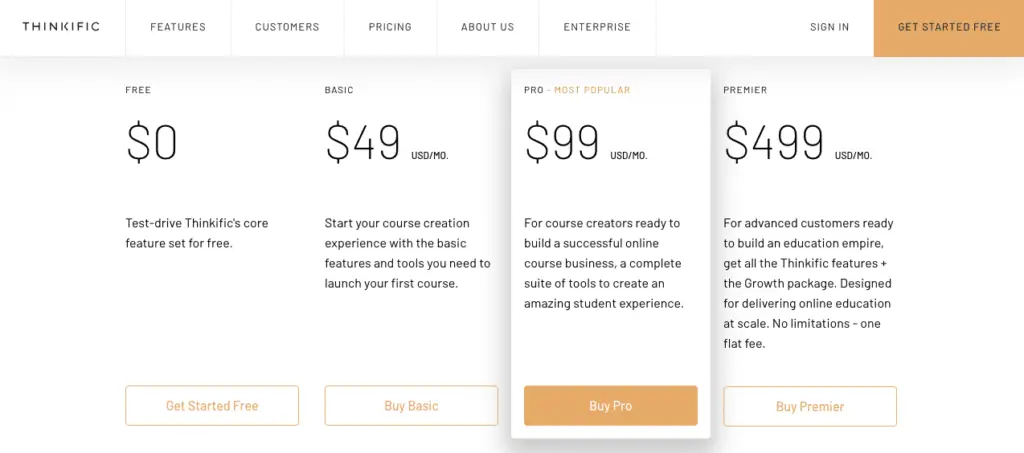
Thinkific offers one free plan for test driving its core features for free. It provides three different premium plans:
- Basic: to start your course creation experience with basic ($49 per month).
- Pro: for course, creators ready to build a successful online course business ($99 per month).
- Premier: for advanced customers ready to build an education empire ($499 per month).
Moreover, it also offers an add-on for the pro plan: Growth Package for growing businesses and Thinkific Enterprise plan for large companies with high volume customers (custom plan).
Teachable Pricing
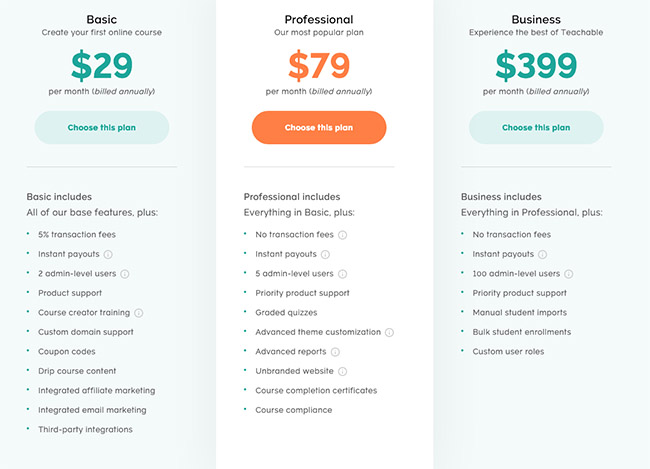
Unlike Thinkific, it does not offer any free plan, but three paid plans:
- Basic: for creating the first online store with all essential features ($29 per month)
- Professional: for more advanced features ($79 per month)
- Business: for experiencing the best of Teachable ($399 per month)
Teachable’s all the plans include unlimited video, unlimited hosting, unlimited courses, lecture comments, unlimited students, student management, integrated payment processing, and no fees on free courses.
Thinkific vs Teachable – Pros & Cons
Thinkific Pros and Cons
| Pros | Cons |
| User-friendly, intuitive, and easy to use platform | Once a course is developed and published can’t be deleted |
| Modern and slick with comprehensive dashboard | Customizations require coding at some places |
| Customer support is excellent and provides proper help and guidance | Regular updates keep knocking out data |
| A self-hosted platform for developing courses | – |
| Offers Free plan for beginners | – |
| Custom domains | – |
| High-quality courses with effective learning | – |
Teachable Pros and Cons
| Pros | Cons |
| Easy, simple, interactive, and user-friendly while using | Courses are more expensive |
| High customer support | Does not offer marketing options |
| Effective sales and landing pages to convert more | If you don’t generate traffic, you won’t be selling any course |
| Great integrations and affiliate options | None other |
| Instructors to train you well | – |
| Full responsive platform and accepts payment without any strip account | – |
| Interactive mobile app | – |
| Regularly posts new courses | – |
Thinkific vs Teachable Comparison Table
| Basis | Thinkific | Teachable |
| Suitable For | Mostly used by entrepreneurs, authors, mid-scale business | Primarily used by beginners, professionals, and every size of business |
| Deployment | Web-based | Web-based and iOS app |
| Support | Phone, online, knowledge base, and video tutorials | Online, knowledge base, and video tutorials |
| Pricing | Starting from $49 per month | Starting from $29 per month |
| Free Plan/Trial | Free plan available | No free plan but the free trial is available |
| Features | Boasts more than 30 must-have features | Boasts fewer features when compared to Thinkific |
| Integrations | Supports more integrations | Supports fewer integrations |
| Security | Encryption of data with multi-factor authentication | Encryption of data with multi-factor authentication |
| Marketing | Provides aggressive marketing for promotion of courses | Teachable is not a marketing place |
| Real-time notifications | Available | Available |
Which One to Choose?
Both Thinkific and Teachable are close enough when compared to each other. They both are developed with the specific purpose of creating and selling online courses. Both offer high integration and smart tools to get your work done faster and helps you increase more traffic to your website. They both allow you to create your personal homepage with custom domains, and no hosting is required. Moreover, both the tools offer the same ultimate features for payment processing, integrations, and course creation.
Hold on; there are some suggestions for you to check out:
- Thinkific offers an expensive pricing plan than Teachable. Well, it’s worth it, but if you are strictly looking at a price companion, then you must go with Teachable.
- If you are not good at marketing nobody will buy your course – A significant drawback. Thinkific offers excellent marketing tools, promotions, and offers to help increase your sales.
- Well, if you love more customizations, than obviously, Thinkific templates are more amazing than Teachable.
- For useful custom landing pages, Teachable wins the show, and for smart integrations, Thinkific is out of the box.
Final Words on Thinkific vs Teachable
Final thoughts for Thinkific vs Teachable could be concluded based on their features, pricing, pros & cons, and suggestions to select the right tool listed above. If you are still not sure, then there is one more thing you can do. Just start with Thinkific’s free plan and Teachable’s free trial. Check out which one works better for your niche related course and how effective the tool is.
If you find any of the new features or something we have missed above, please do let us know in the comment box below.