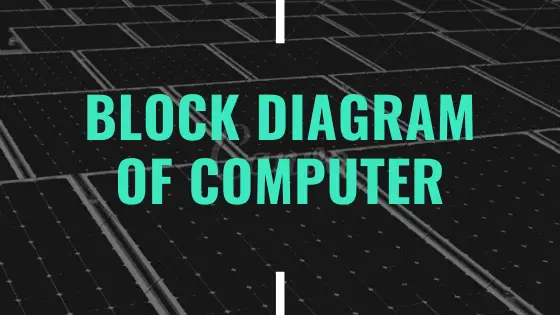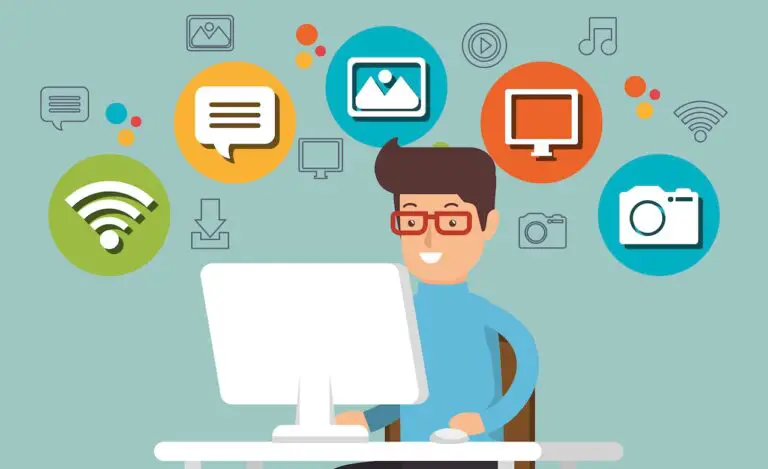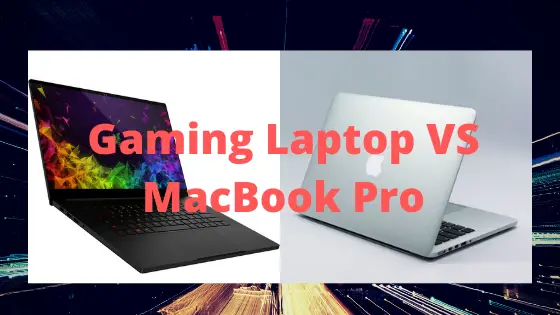Top 9 Applications of Computer in Business
Computers today have become an important requirement in all types of businesses. The use of computer applications makes it simple to complete tiresome and timely activities for the managers and owners. Computers increase the management and business processes with better output.
Computers have totally revolutionized in a way several businesses function in their respective industries. Our technology has advanced extraordinarily and people who aren’t making use of the computers are lagging behind in their businesses. Hence, work without computers application will be at a major disadvantage compared to their competitors.
For small and large scale industries, the internet plays an important role in business computer applications. The computer has got versatile applications for many types of business in several fields.
Looking at Various Scopes for uses of Computer In Business.
To completely grasp the importance of computer applications, it’s very important to be aware of its uses and features;
Applications of Computer in Business

1. Inventory Management
Inventory management is the first area where computer application is essential. As an owner or manager, record keeping becomes quite important to prevent loss. Thus, applications like Veeqo and Ordoro help to make the process faster and easier.
2. Accounting
Accounting is the second function where accuracy is very important. Whenever you perform any kind of accounting task– and you have got nothing that a paper and a pen – and you are relying completely on your brainpower, hence there are higher chances of making an error. Accounting software will help to prevent this from happening.
This software allows the business to accurately and quickly get small and large scale pictures of the company’s financial condition. All employees have to input their financial information in the software and – just with some clicks –employees know everything about the financial health of their business operations.
3. Customer Relationship Management (CRM)
Customer Relationship Management is an important Computer Application in business that helps you to manage customer data. CRM plays an important role for a big and small organizations. In the real environment, Customer Relationship Management is an amazing contribution for any business.
Suppose you have ordered any product online, and you call their call centre anytime, the agent will help you and give all information in a minute. It is because of Customer Relationship Management that you can information within minutes.
4. Document Processing
Another important aspect where computer applications for business are essential is document processing. This involves converting the specific document from different forms. It can be the handwritten note to Microsoft Word format and Word Format to pdf. Various other formats exist too like Open documents (.ods, .odt, .odx), Zip (.zip), Network Graphics (.png), and more.
5. Logistic & Supply Chain
Computers can be used for managing the logistics & supply chain in an organization. This helps to keep a record of outward and inward logistics and this helps an organization to track down their consignment or shipment across the world.
6. Graphics and Design
You do not have to hire a professional graphic artist for creating professional-looking graphics and design for your business. Certain tools like desktop publishing and image editors and applications will help beginners to create Web buttons or banners, create marketing materials, draw logos, improve photos and make newsletters.
Some programs like Open Office Impress and PowerPoint will help you to create powerful business presentations just by clicking the buttons & dragging your mouse. The video editing programs give you the power to create your company videos, which you may use for marketing and advertising. Computers can connect you to the Internet where you may download the free graphics, which you may customize easily.
7. Business Communication
It is one obvious fact that communication is one important part of business management. Effective communication with your suppliers, colleagues, clients and managers help your entire business to run efficiently as well as helps to know their needs and interests for the business well being.
Computers can be used where communication is no longer restricted to the location of communicating with people. It is very important for the big organizations that might have branches not just in various parts of a city but in other states and countries.
8. Sales Analysis
For any business, sales play a very important role and decide the real growth of a company. With help of the computer, you may do the sales analysis. You will be able to calculate how much of sales happened in the financial, expense or how far and ahead of the last financial year. You can install a lot of software on your computer as well as produce the right sales analysis of the business. Some popular software includes- Sharpspiring active campaign, Looker, Groove, Microsft Office, and more.
9. Budgeting & Forecasting
Computers are used for preparing detailed budgets as well as corporate forecasts. The accounting software allows people with limited computer know-how to develop budgets that can help to keep their company on the proper track. They will be used for forecasting future sales as well as business expansions. The spreadsheet programs like Excel can be used in budgeting or forecasting.
Final Words
Hence, these are some prominent applications and uses of computers for business nowadays. Pointless to say, computers have become a very important part of our daily – it is one part we just can’t ignore even though we want to.
Irrespective of your business size, it is very important to keep the computers safe and secure. Suppose you have a large company, make sure your IT sector has the necessary skills to set up the users, install the application and keep the network safe and secure. Suppose you have a small office, you can assign a personal administrator who can manage your computers.