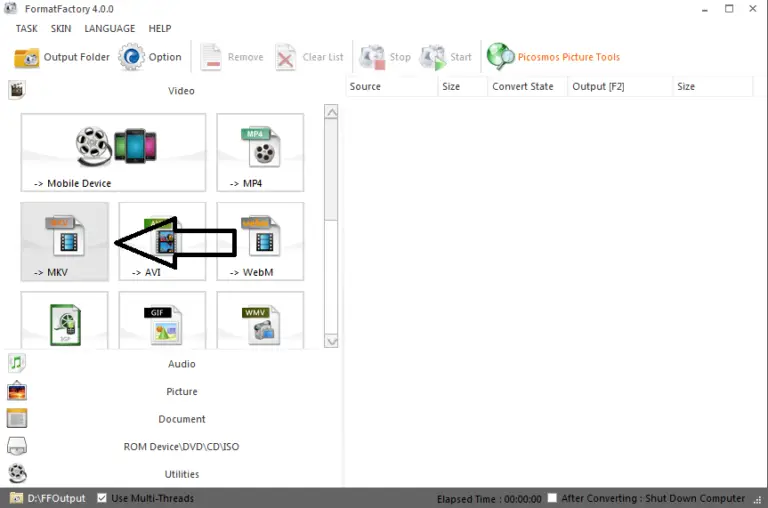3 Ways to Recover Files from USB Pen Drive Infected by Shortcut Virus
Below I am sharing all those possible solutions for this problem.
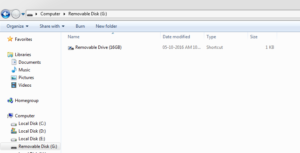
How to Recover Files from USB Pen Drive Infected by Shortcut Virus
Method 1:
It is one of the quickest methods to recover files.
Open your USB drive and type * in the search box at top right corner. This will display all the files present in the pen drive. You can also search for a particular file by its name. Now you can easily copy the files that you want.

Method 2:
1. Open Command Prompt and type following command.
attrib -h -r -s /s /d G:*.*
3. Now press enter to execute the command.

4. Open your usb drive, there you can see a folder without any name as shown in below image. It contains all the files.

Method 3:
You can also use some data recovery software to recover your files. EaseUS data recovery software is best among all. You can download it from below link.
I hope this article helped you. Comment below if you are facing any problem.