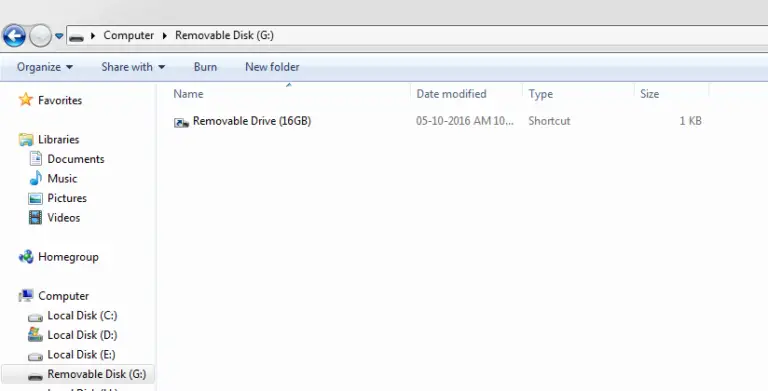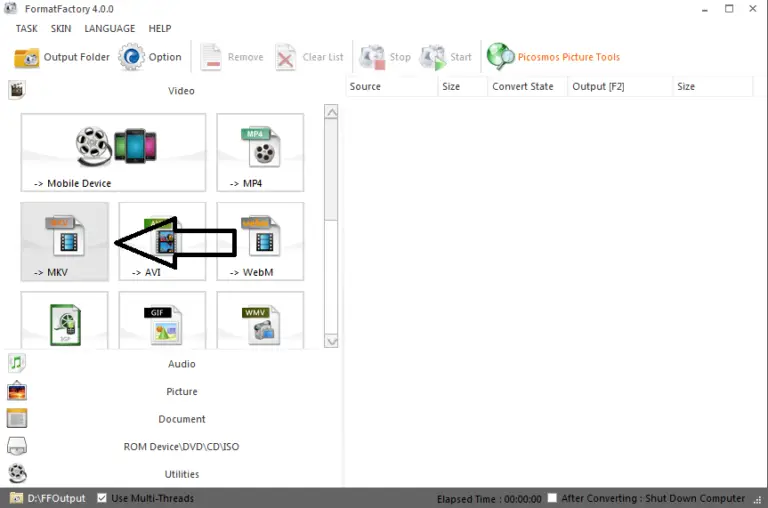Automatically Detect & Install Missing Drivers in Windows

As many more people faces the same problem so I thought that I should share this solution with you guys. So below I am sharing the step by step process by which you can automatically detect and install missing drivers in windows easily.
How to Automatically Detect & Install Missing Drivers in Windows Xp, Vista, 7, 8 and 8.1 (32 & 64 bit)
1. First of all download DriverEasy setup from below link and then install it.
https://www.drivereasy.com/
2. Now just run it and click on Scan Now button to start scanning for missing drivers.
3. DriverEasy scans your whole system and shows a list of all missing, outdated or mismatched drivers.
4. After that click on Get Drivers button as shown below.
5. Now download the drivers that you need. It will take few minutes depending on your internet speed. In case your downloading is failed due to some internet connection problem then don’t worry. The download process will resume from where it was stopped.
6. When downloading is finished, click on Install option to install the required drivers. Make sure to restart your system after finishing the installation process so that drivers get activated.
So this was the simple method to automatically detect and install the missing drivers on your pc or laptop. I am sure that there is no other method better than this. If still you know any other good way to do this then please mention it by commenting below. You can also ask your queries if you are facing any problem.