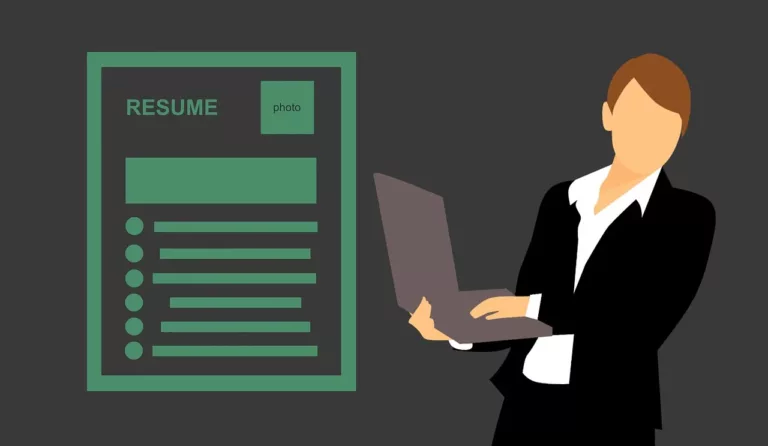5 Best Free Rar Extractor For Mac 2024
It is really a big challenge to share large files and takes so much time and resources to share with others. But, there is nothing to worry about as you can easily share big files from your device to another and archive your files in .rar, .zip, or other archive file setting before you share them with other people.
You may the default app of macOS if you want to archive your files if not concerned about the customization. It just compresses the files in the .zip and .rar file. Even though you want total control over the archive files all along with other useful functions, in this post, we have brought the best free Rar Extractor for Mac.
With the compressor application, most of them serve as unarchiver or unrar. Thus, you can consider it as the best unrar/unarchiver application for Mac. Without any further ado, let us move to the list & check the free unzipper app for Mac. There’s a lot of extractor app available right now, and each software provides different functions & supports various formats of file archive. These apps are very simple to use as well as come with the free and paid version, which depends on what additional features you want.
Before we go ahead and check out the best free Rar extractor for mac, let us check out what is rar extractor.
What is RAR File?
RAR or Roshal Archive file is the compressed file; it is the proprietary file format designed by Eugene Roshal and a popular software engineer. In simple terms, the .rar file is just like the big data container, which holds the set of files & folders inside it.
Let us look at the best free rar software and understand their features and find the right one according to your need.
5 Best Free Rar Extractor For Mac 2021

1. The Unarchiver

The Unarchiever is the most proficient tool, which helps to unrar or unzip or unarchive any compressed files in the Mac. The functionality of this unrar app for Mac focuses only on extracting archived files, and thus this app does not have an option to archive the files on Mac. But, if your main requirement is extracting archives, The Unarchiever is a highly competent tool that you must opt for.
Features:
- Supports all archive formats like Zip, Tar, RAR, 7-zip, Gzip, DiskDoubler, StuffIt, ISO, ARJ, BIN, ARC, and others.
- The app detects filename encoding & handles it appropriately and helps you extract the files with the right names.
- The interface of this app is very simple & straightforward.
- One doesn’t have to spend huge money to use The Unarchiver full version. It’s completely free on the Mac App Store.
2. RAR Extractor

It is a popular unarchiving app. It allows the users to extract seamlessly all famous formats like CAB, RAR, 7Z & ZIP. Additionally, this software supports 128bit & 256bit AES encryption. Its user interface is friendly, and big buttons make extracting your archives a simple process. WinRAR supports multi-volume archives.
Suppose you are looking for a simple tool to open RAR files that provides much more, you must definitely check out the WinRAR extractor for Mac. You may also download this for free or try it for 40 days. In case you are planning to buy, then WinRAR is priced at $29 & is accessible for Windows too.
Features:
- This app supports all compressed files and you may easily archive the files in ARJ, RAR, ACE, 7-Zip, ZIP, CAB, and other formats.
- You get a 128-bit encryption feature in the WinRAR so you may archive files with password protection.
- Provides you personalized archiving and unarchiving files experience on the Mac, with various features to open, edit, and create .rar files and another compressed file you want.
- It has got inbuilt antivirus, which looks after the corrupted files.
3. B1 Free Archiver

Another best free Rar Extractor for Mac is B1 Free Archiver and it is the most stylish looking archive compared to the other options available. It has good support for native B1 compression all along with 20 popular formats. Users may split big archives into smaller sizes, make password-protected archives, as well as supports 256bit AES encryption. The only drawback is users can just create B1 & ZIP archives.
B1 Archiver functions with split & password-protected files. It is easy in the terms of usage, only you have to install this app & enjoy other benefits. It’s lightweight and faster with large archives.
4. Decompressor

A decompressor is an ideal tool to fast extract common archive formats like RAR, Zip, Tar, 7-zip, Gzip & others. It is really fast and works great, if you wish to install or use this Decompressor app on your Mac machine, you must download & install the Desktop App emulator to go ahead with it.
It’s very simple and straightforward to use. Sometimes you might come across the file no matter if it is RAR, Zip, 7-zip, Gzip, Tar, which your Mac & native Archive Utility doesn’t open, but Decompressor will be of great use in such cases.
Features:
- Provide batch decompression of all your archives
- It supports the password-protected archives
- Gives you timely notifications
- This app is user friendly and provide customization
5. Zipper

A-Zippr is yet another fast, simple, and strong utility app to open any zip, RAR or other archives such as SIT, 7z, TAR, & 70+ different formats or compress in eight used archive formats. This is made to make it highly customizable to archive & unarchive files on your MAC system.
To have an amazing and smooth experience, it’s very important to check out how you must use APk and Apk MOD file when you have downloaded this on your system. The APK files are raw files of the Android app that is quite similar to how .exe for Windows. Android Package Kit is a package file format that is used by the Android operating system and used for the distribution & installation of mobile apps.
Features:
- Zip & Unzip any files instantly and on a go
- Preview your file details before you start the extracting process.
- Protect your files with the strong 256-bit encryption
- Extract files you select without extracting the whole archive.
- Notifies when compression and extract completion.
Why you must use RAR?
The primary reason to use rar file is it decreases your files and folders size and keeping all its content intact. With the RAR file, it is simple to store on the removable media and transferred over the Internet. The RAR files achieve higher compression, particularly on the multimedia files and they are simple to split and recover when corrupted than its other alternatives ZIP files.
How to Open RAR on Mac?
Unlike various other archive files like ZIP archive will be directly made and extracted by using default function over Mac, the RAR file will be opened by using any third-party app, as Apple has not built-in Archive Utility, yet.
Conclusion
There’s some dedicated Mac software to archive any unarchive files that comes with plenty of more features. Even though the Mac has got the built-in choice to the archive file, the Mac archiver software is providing some of the premium features like password protection, drag & drop archive, and more.