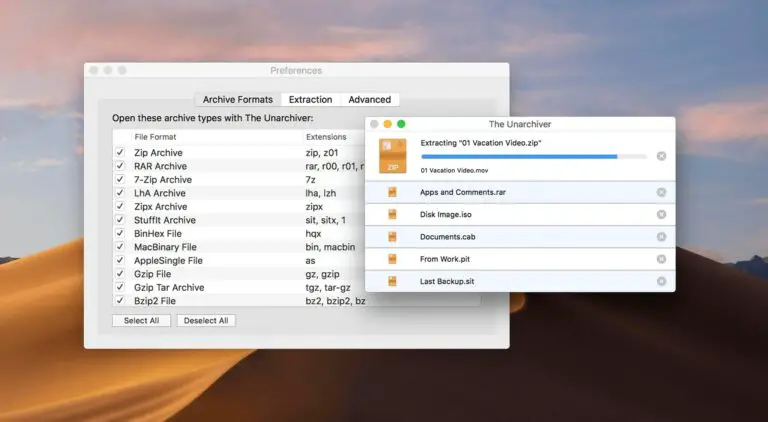8 Best Resume Maker Softwares For Mac in 2024
Having an attention-grabbing resume is the basic need of any job search sector, even if you are an experienced professional. Unless you have sound knowledge of graphics, colors, and technical writing. You might face many challenges in creating a professionally ready resume for your upcoming job interview. The resume-making software is a bit handy and can help you make an optimized, attractive, and professional resume.
In this post, we will discuss top resume maker software for mac. This software or site will reduce the time-consuming process and offer you a professionally prepared resume.
Best Resume Maker Softwares For Mac
Resume Star 2: Pro CV designer
If you are a mac user or an iOS user, you may use Resume Star 2 because it is one of the best resume maker tools for mac. It lets you create a visually appealing and professionally designed resume to stand out in the interview process. You can make your final resume just by entering the required details in the given sections. However, this resume maker software has some premade example templates which you can use and edit as per your needs. Here you can find the example resume templates of a mechanic, real estate professional, nursing staff, dentist, manager, and receptionist.
There is an option to edit and delete, making it easy to use the tool and create your resume faster. This tool has an iCloud feature and job search feature; with the help of the iCloud feature, you can export your final output anywhere. And by using the job search feature, you can find ideal job position information. However, it would help if you had a paid subscription to benefit from this resume maker software.
Canva

If you want to create a professionally ready resume and tons of other graphics. Then you must have listened to Canva as there are templates for various job positions including marketing, and nursing. It is a free tool to use. However, there are some different templates and icons which need to be paid for. But it doesn’t mean you can not create a professionally designed resume or CV for your job interview. There are tons of premade templates to use, along with essential learning resources prepared for the users to help them make high-profile graphics or resumes.
You can find here several resume templates for various jobs like education, social media, marketing, etc. Its templates are easily customizable and professional-looking; therefore, even a beginner-level candidate can create a resume for them. If you already have a professional image, clarify the vacancy you are applying for, and know what you will add to your resume. Then you can make your professionally designed resume in your mac system within 15 minutes. So, if you want to make your resume by taking an idea from premade resume templates, then you can consider Canva as well.
Resume.io

Resume.io can be the best resume maker software for your mac device because, with this tool, you can make a highly professional CV, cover letter, and resume. Also, it is free to resume builder software where you can find so many templates based on simple, creative, and modern options. By seeing these templates, you can make your highly creative resume to crack your interview. However, if you want to make a decent resume with a clean design, first get the idea, understand job requirements and then start building the design of your resume.
To get some additional features, you need to create your account on Resume.io. And once you create your account, then you can unlock some features like sharing and downloading options. It also has a paid plan that encourages you to create a next-level resume for your job interview.
PathSource Resume

This resume builder tool is available for iOS, and with this software, you can make your resume within 10 minutes. It has an easy-to-operate UI, and you can start building your resume by choosing one of 20 resume templates. Every template comes up with a different color option. With the 15 easy steps, you can finalize your resume and its design. These steps gather your information about the job role, experience, name, and other essential details about education and career.
There is an option to review the resume, and if you do not like some of its elements, you can delete those as well. When your resume-building process is finished, and you finally create your own. PathSource examines the completed product and then suggests the salary range, growth, and many other things.
Easy Resume Creator Pro

Easy Resume Creator Pro is also a great resume making tool for Mac and iOS devices. As of today, professionals face challenges to crack the interview; therefore, you can use this tool to create an eye-catching resume to increase the chances of getting job placements. It has several features like finding, tracking, and applying for the relevant job position and keeping track of the application’s progress.
With this tool, you can make a cover letter and make two essential documents needed for every job position. If you create your resume or cover letter on this tool, you can easily export or download your file in doc, ASCII, XML, and HTML format. Here at this platform, you can also search for various job positions and communicate with potential employers to secure the job fastest.
Resume.com

Resume.com is another excellent resume maker tool for mac and other devices as it has created nearly 6 million resumes for candidates. Currently, this free resume maker software offers around 24 premade templates to create professional resumes. You can also upload and edit the old resume or edit one of the given samples to get your resume done. This tool is easy to use, and any beginner-level professional can build a resume.
But you need to make sure that whatever you write in your resume has more weightage than the given designs. So, keep designs too to look attractive and eye-catching and attract potential employers with your writing style.
Soda PDF

Soda PDF is a fantastic resume-making software that can automatically transform resume templates into PDF format so that you can share them with the potential interviewer. Some optimized font formats allow you to keep the look similar as you created. When you send this to an employer, it also looks in the same format without any adjustments or changes.
Often, your resume can contain some misspelled words or phrases with an error which you can solve with the help of Soda PDF editor. So, if you want to get the flexibility to change, remove, edit or add something to your resume, you can use this resume maker software.
Bonus One: BeamJobs

BeamJobs is an online software tool for creating resumes in just seconds, with numerous free resume templates to choose from. Doesn’t matter if you are freshly out of college or a senior with years of experience, BeamJobs provides resume examples and templates for all career stages in almost all industries. For those who want a personal touch, BeamJobs offers a customized template that can be created in just a few easy steps. If you are unsure about the resume you have built, you can use BeamJobs’ free resume checker to get an evaluation and then make instant changes powered by AI from any device, anywhere.
Conclusion
So, in this post, we learned about the best resume maker software for Mac and iOS. I hope you know you can create an eye-catching and professional-level resume without facing any challenges. Here we discussed some paid but mostly free resume builder software which you can use to make an attractive resume.
However, you can try any of these tools as every tool offers some advantages. But if you create your resume on Canva, you might feel more flexible in finding and editing resume templates.