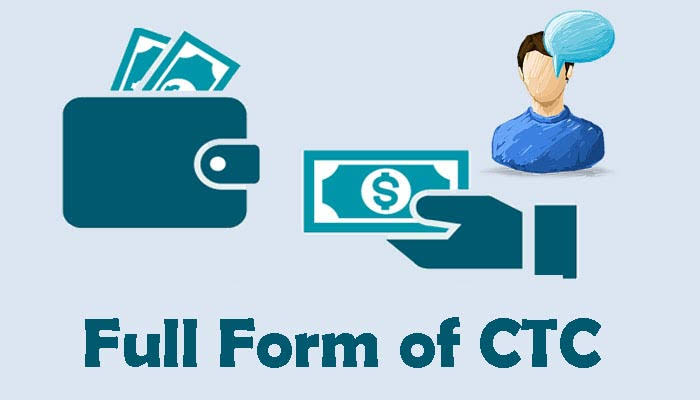USB Full Form | What is USB – A Brief Overview
Here in this article, you will get to know about USB full form, a brief overview of USB, applications of USB, and other related FAQ’s.
So, let’s get started.
What does USB Stands For (USB Full Form & Definition)?

A USB is an acronym for Universal Serial Bus that is used in computers for data and electrical power transfer to other peripheral devices of computers. These peripheral devices include the mouse, keyboard, printer, joystick, and other portable devices.
Besides, in simple words, you can conclude that USB is a standard medium that helps in connecting different parts/devices on a computer. A USB makes a connection between portable devices and the central part of a computer system to start communication.
Definition of USB
USB (Universal Serial Bus) is a technical term in the world of computers that defines cables, connectors, and communication between various electronic devices. This bus (technically called bus in the name of ‘wires’) allows the connection, communication, and power supply between several parts of computers.
Why there is a need to develop such communication?
If there is no communication, there will be no input, output, and processing of data. A computer takes information from the user through input devices such as keyboard and mouse. And these keyboard and mouse are connected to the CPU through a USB cable. So, in short, if there’s no USB cable, there will be no communication.
A USB is a part of the computer world. Read more about computer full form and overview.
History of USB
The reason behind the development of USB is to eliminate several multitudes of connectors at the back of computer. By doing so, it would fundamentally be more comfortable to connect every type of external device to the computer in a standardized way.
Further, in 1994, a group of seven companies began to work in the development of USB. These companies were Intel, Microsoft, Nortel, IBM, NEC, DEC, and Compaq. Their ultimate goal was addressing the usability issues and simplifying the software configuration for all USB devices.
Hence, providing a common way for all the connectors, communication, and power supply between different electronic devices. After USB came into existence, it largely eliminated the interfaces, including serial ports and parallel port, becoming the most common way for communication in computers, laptops, mobiles, etc.
What are the Types of USB?

You might have seen nowadays, gigantic gadget companies focus more on the latest versions of USB. However, a USB with high configuration allows data transfer speed at a faster rate. Also, users are now getting the advantage of fast charging with the latest USB versions.
The following are types of USBs.
- USB Type-A: This type of USB are easily recognizable as they are rectangular and consists of four pins. They can be broadly seen in the mouse, keyboards, and upstream devices such as USB host.
- USB Type-B: This type of USB is generally used to connect large peripheral devices such as printers and scanners, also consisting of the same four pins architecture.
- USB Type-C: The latest technology in the USB domain is type-C that allows the plugging of cable in both upsides down ways. Also, it is designed specially to provide a faster rate of data transfer and power supply.
There are also different variants in Type-A as well as Type-B. Both these types include one mini and one micro version. The mini versions of both Type A & B are found in digital cameras and other portable devices. Besides, the micro version of both Type A & B are found in smartphones with five pins.
Versions of USB
There are different versions of USB varying according to transfer and power supply speed.
- USB V1.0: Released in 1996, it offers a data transfer speed of 12 MBPS
- USB V2.0: Released 2000, with the name of ‘Hi-speed’ USB provides a maximum speed of 480 MBPS
- USB 3.0: Released in 2008, it has achieved the maximum speed of 5 GBPS, with the title of ‘Super-Speed.’
- USB V3.1: Released in 2013, the maximum speed it offers is 10 GBPS
- USB V3.2: Released in 2017, with the title ‘Super-Speed+,’ it provides the maximum speed of 20 GBPS
Benefits of USB
Versatile
The USB is the standard interface for multiple devices to transfer data or power supply or enhance communication between two devices. Also, providing users with ease of usability on several electronic devices.
No Configuration
While using the USB cable or connecting to a USB port, there is no need to install or download any USB software or configurations. Besides, while plugging the USB, it automatically detects the new device connected and provided an easy interface to use.
Speed & Reliability
The newer versions of USB offers maximum transferring speed up to 20 GBPS. Also, this type of USB cables are now used in fast charging docks to supply electric power at a rapid rate. Further, with speed, USBs are much reliable as they cannot be broken or damaged easily.
Scope & Size
The scope of USB can be seen in many devices such as laptops, PC, Mobile, Chargers, portable speakers, and any other devices. Further, nowadays, laptops and PCs are including more than 2 or 3 USB port increasing the scope of USB usability. Additionally, the size of a USB is minimalistic, which doesn’t seem like an extra thing added to the gadget.
Low Cost
As the demand and scope of USB is very high, they are much cheaper and readily available at a meager cost. Further, the USB consumes shallow power, which means it will not cost or reflected in electricity charges.
The Final Takeaway
So now, you have learnt about the USB Full Form, its overview, types, versions, and benefits as well. A USB is the most widely used medium to establish communication between two devices. Also, one of the easiest ways to transfer files and share electric supply.
If you have any other queries, then please let us know in the comment box below.