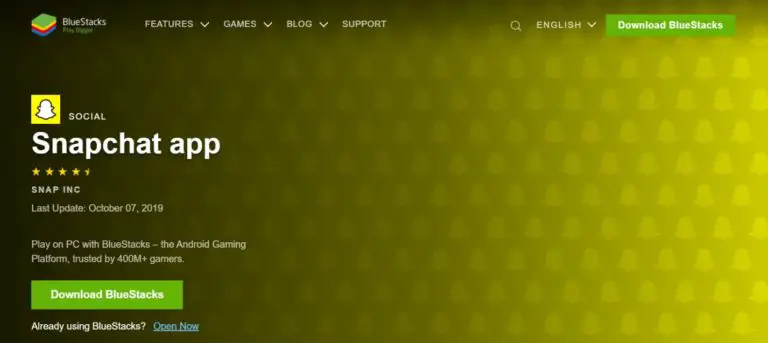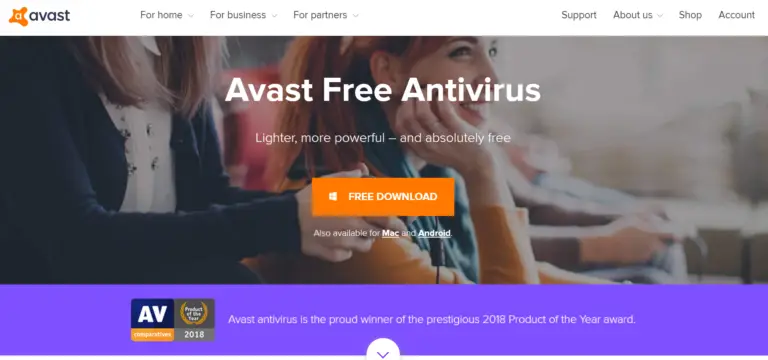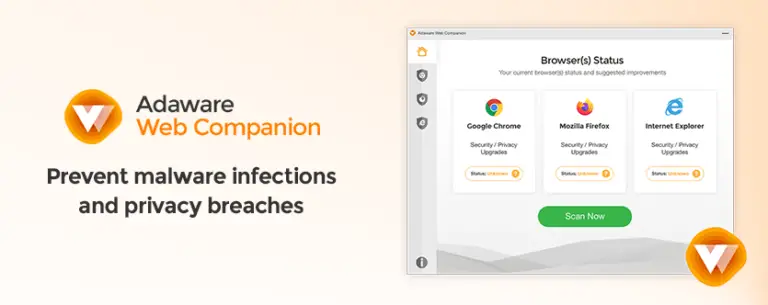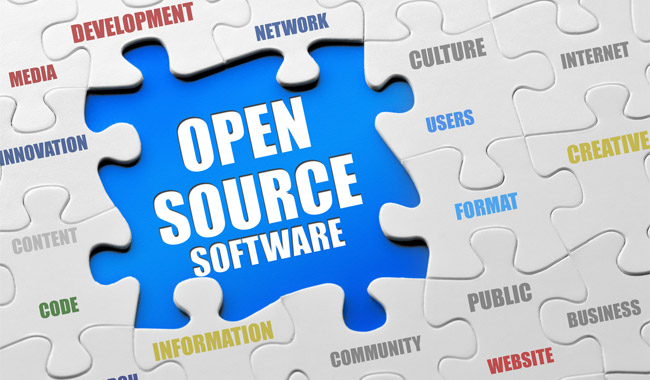XLS vs XLSX – Difference Between XLS and XLSX
XLS and XLSX are the extensions for Microsoft Excel files which are also known as spreadsheets. Microsoft Excel is used to store a large amount of data in an organized form. In Excel, data can be arranged in the form of cells (rows and columns).
Besides, the purpose of excel is to store the company’s financial data and perform some mathematical operations on the data. Spreadsheets are most commonly used in business contexts to include charts, perform mathematical computations and apply different kinds of cell formatting.
In the older versions of Microsoft Excel 2003 and earlier, XLS file extension was used. While in the newer versions of Excel 2007 and later, XLSX file extension is used. There are some other differences between XLS and XLSX created by Excel.
In earlier times, XLS files use binary format to store and view data. This binary format of storing data is now replaced with Open XML format which is currently used in XLSX extension.
XLSX extension compresses the file while XLS saves a file without compressing it. Here’s how you can identify it. If you have a file with XLS extension saved in your local computer then save the file again with XLSX extension. You will be noticing a significant reduction in the file size.
What is XLS File Extension?
The XLS file format is implemented in the older versions of Microsoft Excel and this format is also known as BIFF (Binary Interchange File Format). The data stored in XLS file are in series of fixed size streams and these streams contain the metadata information about the file. The XLS file extension arranges the data in binary form.
What is XLSX File Extension?
The XLSX file extension uses Open XML format to store and arrange the data. Also, these files are zip compressed and after converting it to ZIP file it can also be opened in the text editor. XLSX files organizes data in the form of cells which are positioned by the rows and columns. Moreover, the cells can contain different styles, formats, functions, and more.
XLS vs XLSX – Difference Between XLS and XLSX
| Basis | XLS File Extension | XLSX File Extension |
| Format | Binary format for an arrangement of data | The open XML format for arrangement of data |
| Version | XLS extension was used in older versions until Excel 2003 | XLSX extension is used in the latest version from Excel 2007 |
| Readability | XLS extension is readable by all the versions of Microsoft Excel | XLSX extension can only be read by Microsoft Excel 2007 and later versions |
| Cross Connectivity | XLS cannot read XLSX file | XLSX can read all XLS files |
| Macros | XLS can hold documents containing macros or not | XLSX cannot support documents with macros |
| Compressed File | XLS extension files are not zip compressed | XLSX extension files are zip compressed |
Conclusion
Both XLS and XLSX are the extensions for Excel spreadsheets. For now, it’s better to save files or documents in XLSX format. Although the newer versions of Excel have the default file format of XLSX. Still, if you are using an older version your file can work and open in the latest versions.
Comment down below if you have any queries related to XLS vs XLSX.