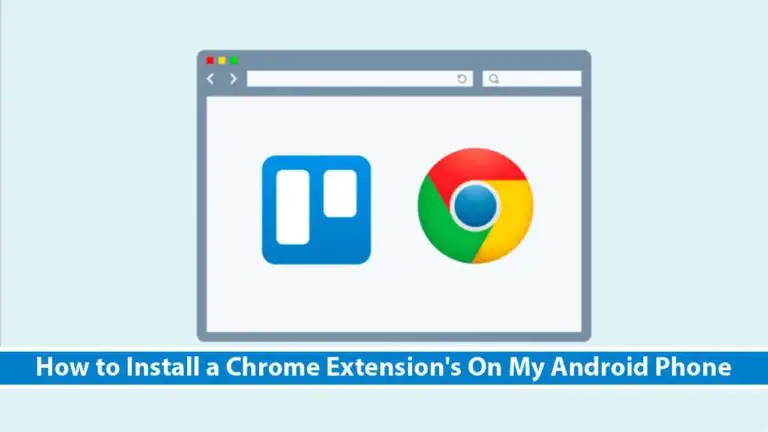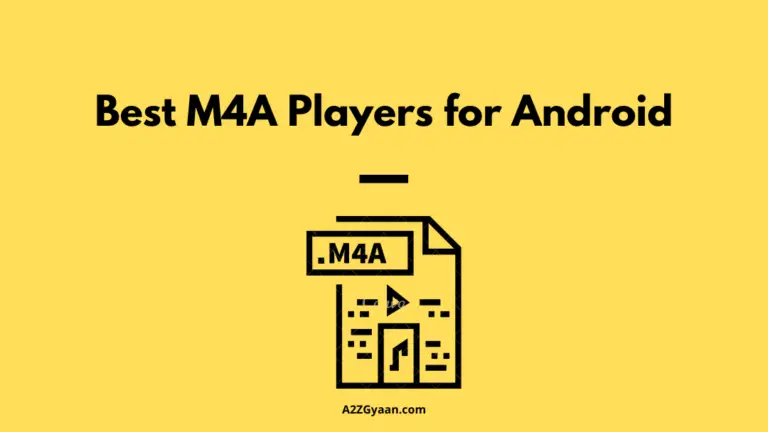Here you will get to know about some cool uses of OTG cable that you might not be aware of.
USB OTG stands for USB On-The-Go and is a type of USB which is mostly used to connect non-standard USB devices to other devices with USB and communicate with each other.
1. Connecting USB Enabled Keyboard with Android Device
Even though the Android keyboards (SwiftKey, Gboard, etc.) are great, there’s nothing better than a typical mechanical keyboard.
Using USB-OTG we could connect the USB-enabled keyboard with our Android devices and type much faster as compared to the generic Android Keyboard.
2. Connecting USB Enabled Mouse with Android Device
A mouse could be connected to an Android Device in a similar way as of the keyboard. Just connect the mouse using the OTG cable and when it is connected, a pointer would appear on the screen which you can use to scroll through pages, click on applications and do all basic things a mouse would normally do on computers.
3. Connecting DSLR Camera with Android Device
We can control almost every feature of the DSLR camera from an Android phone when it is connected to it using USB-OTG. Although, this requires an additional app (DSLR Controller (BETA) app) for accessing the features and controls of the camera.
4. Play Games using USB Enabled Gamepad
Some games can’t be played so well with the touchscreen when compared to the old school Gamepad, Fifa for example. Connecting a USB Gamepad solves this issue. Just plug the Gamepad with USB-OTG cable and you are good to go.
5. Connect to Internet using LAN Cable
We can connect to internet using LAN cable on an Android Device using USB-OTG to Ethernet adapter. This is useful if there is no Wi-Fi router or wireless network.
6. Printing using Android Device
We can print directly using Android device with printer manufacturer’s plugin installed and connection using OSB-OTG.
7. Transfer Data using Flash Drives
It is very common OTG cable use. We can transfer data between a Pen Drive and an Android device using USB OTG to connect them.
8. Use USB Modem to Connect to Internet on Android Device
USB Modem can be connected to the Android Device using USB-OTG to access Internet. After connecting the USB modem, we require an App (PPP Widget2) from the Play Store to Configure the USB Modem.
9. Access HDD on Android Devices
We can connect HDD to Android device using USB-OTG and ES File Explorer App to access the files in the HDD. This mostly works for FAT32 format and might not work with NTFS and newer file systems.
10. Connect Midi Keyboard with Android Mobile to Create Music
For this we require a midi cable and we can connect to an android device using USB-OTG. After this we must set the device in the Languages and Input option in the Settings Menu. After setup, we are good to go.
11. Use External Mic on Android Device
The mic present in most of android devices don’t provide high-quality audio recording. For this purpose, we could use external mic which could be connected using USB-OTG cable.
12. USB Fan on Android Device
USB Fan could be connected to Android Device using USB-OTG.
13. Connect USB Selfie Flash LED Light with your Android Phone
Clicking selfies in night is a problem as there is no front flash on majority of phones in the market. This issue could be solved by using a USB Selfie Flash LED Light connected through USB-OTG.
These were some cool uses of OTG cable. Comment down below if you know any other OTG cable uses that I have missed in this article.