5 Best M4A Players for Android in 2024
Looking for a dedicated audio player for your Android device that can play any audio format?
Well, in this article, you’ll get to know about some of the best M4A players for Android. Besides, these players will not just support only limited audio file formats but all, as they are dedicated audio player apps.
You might have sometimes faced the issue that a particular audio file is not supported on your Android device. This is because we all know about popular audio formats such as MP3 and WAV that are by default supported by in-built apps in Android.
Here’s a catch!
Like these audio formats, there are also other audio extensions, including M4A, FLAC, WMA, OGG, and several others, which are not supported by the in-built apps in Android.
For example, iTunes is one of the most popular and significant platforms for audio distribution. Indubitably, we all know Apple has its own ecosystem, and it always stays apart in the league. So, Apple created and released the M4A audio file format for iTunes and Apple devices that allow Apple users to share audio files on any of their Apple devices.
However, it doesn’t signify that it is not essential for non-Apple users. iTunes Store sells DRM-free music as M4A files along with AAC. So, it may require that you could be playing an M4A track other than iTunes.
So, let us first understand what exactly an M4A file is!
M4A Audio File Format

M4A stands for MPEG 4 audio which is an extension of the audio file name used. Container files that hold audio data are the .m4a extension files. Audio data in .m4a files are encoded in the format ‘MPEG4 section 14.’
M4a is an extension of a lossy compression audio format encoded with Advanced Audio Coding (ACC). This compression technology helps in keeping the file size low and the quality of audio high.
Does Android Support M4A Audio File Format?
There are no such built-in apps available on Android devices to support the M4A audio files. However, one can still play M4A on Android using third-party and dedicated audio apps.
Another solution is to convert M4A files into mp3 or any other most common format supported by the music player you’re currently using.
For a better experience of using M4A files, we have curated a list of the best M4A players for Android.
Let’s get started!
5 Best M4A Players for Android?
Here are some of the best M4A and dedicated audio players for your Android devices.
VLC for Android

The VLC media player is a free and open-source multimedia app that plays every format of media file, disk, computer, and protocol to stream the network. The app is intended to have no advertisements, no data breaching, and no paid features. Besides, all of the platform’s source code is available for free.
Features:
- Supports all audio formats, subtitles, Teletext, and closed captions
- Multi-track audio, auto-rotation, aspect-ratio adjustments, and gestures control
- Audio control widget, audio headsets control, and audio media library
- Codecs with no separate downloads
Google Play Rating: 4.3/5
Download: VLC for Android
Music Player

Music Player is another best app to play M4A and other types of audio file formats. The app is entirely free to use; however, it contains ads. It was launched with the aim to organize audio and music files for music lovers. Moreover, the app boasts the best audio equalizer that improves sound on speaker in any space.
Additionally, the app scans all of the audio files on the device rapidly and offers the Dolby Atmos audio technology feature on some devices.
Features:
- Almost every audio format is supported in different modes, including audio player, song player, music player, and powerful mp3 player
- Notification bar indicating album artwork, titles, and artists with command buttons in the control bar
- Built-in equalizer with bass boost and reverb effects to enhance the audio quality
- Bluetooth control, music player widget, music library, search feature, and playlist options
Google Play Rating: 4.7/5
Download: Music Player
jetAudio HD Music Player

jetAudio is a player of almost all digital music files such as .wav, .mp3, .ogg, .flac, .m4a, .mpc, .tta, .wv, .ape, .mod, .spx, .opus, .wma* and others. It delivers a very high quality sound with different effects and improvements including Wide, Reverb, X-Bass.
It comes with 32 predefined equalizers that offer a full range of listening experiences. It makes 10/20 bands of graphic equalizers and other sophisticated playback features such as replay speed modulation, crossfading, AGC, and much more for people who want to tailor their own sound experience.
A paid version is also available that offers premium features like a 20-bands graphic equalizer, tag editor (MP3, FLAC, OGG, M4A), display lyrics in tag (unsynchronized lyrics), three lock screens, pitch shifter, etc.
Features:
- X-Wide, reverb, X-bass sound effects, crossfading, gapless playback, and fade-in/fade-out
- Balance/volume control, headset button control, multi-select function, Shake to play next/previous track
- Wide range of supported formats and Automatic Gain Control for avoiding volume fluctuations
Google Play Rating: 4.3/5
Download: jetAudio HD Music Player
AIMP

AIMP is one of the best options in M4A players for Android as it employs music playlist methods. This player supports several file formats such as AC, APE, DFF, DSF, FLAC, IT, M4A, M4B, MO3, MOD, MP2, etc. Also, it has a variety of themes such as light, dark and dark, night and day.
The app doesn’t boast any built-in music library and uses old school playlist-based approach.
Features:
- OpenSL / AudioTrack / AAudio output methods
- CUE sheets, Android auto, and custom car PCs
- Balance control, Playback speed control, OTG-storages, and custom file providers
- Multiple playlists, Smart-playlists based on folders, Internet radio, Lyrics support, HTTP live streaming
- 29-band graphic equalizer, custom themes support, and bookmarks
Google Play Rating: 4.5/5
Download: AIMP
Equalizer Music Player

Another free software with a trendily interface, substantial music improvements, a high-quality equalizer, bass booster, and 3D virtualizer is the Equalizer Music Player. It supports several music formats such as .m4a, .mp3, .mp4, etc. Besides, many regard this application as the best free Android audio and music player.
Features:
- Automatic scanning, matching, and syncing of audio and lyrics files
- Headset control, sleep timer, music cutter, desktop widgets, and desktop lyrics
- Equalizer, bass booster, and 3D virtualizer
- Multiple presets, including classical, dance, flat, folk, heavy, heavy metal, hip hop, jazz, pop, and rock.
Google Play Rating: 4.5/5
Download: Equalizer Music Player
Conclusion
This article explains the M4A audio file format and proffers a list of the best M4A players for Android that you can choose. Each app has been curated based on its ratings, user satisfaction, and other similar factors. We have kept the list small and included only the best apps to fulfill every user’s requirements.
The m4a files are usually smaller and more high quality compared to mp3. This is because the M4A format has been improved to replace mp3s such as perceptual encoding, more significant stationary block sizes, and smaller block sizes.
Although M4A is an accepted type of audio format, many media players do not support this type of audio file.
If you find any of the above apps/players useful or have any related queries, please let us know in the comment box below.




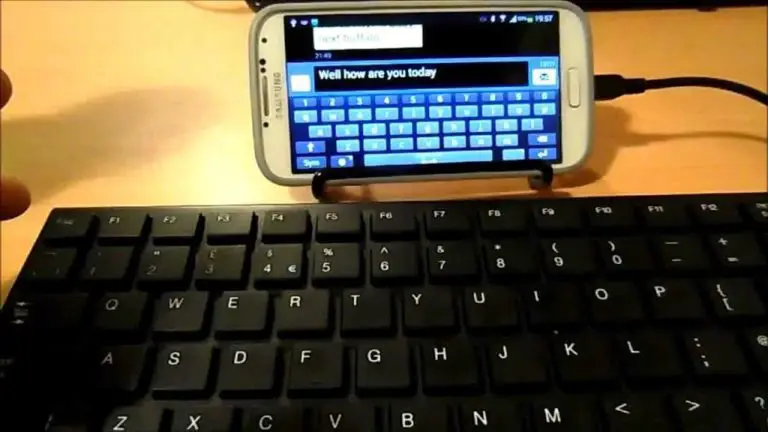
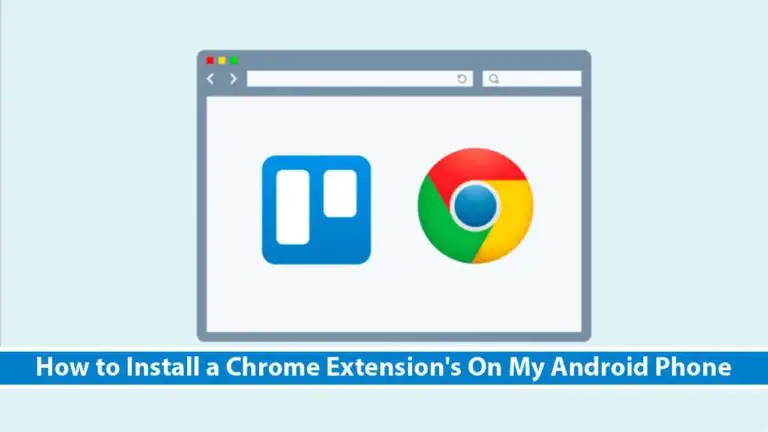

iDealshare VideoGo, working as the most powerful M4A to Android converter, can convert any M4A file to any Android system or device best supported MP3 without any quality loss.