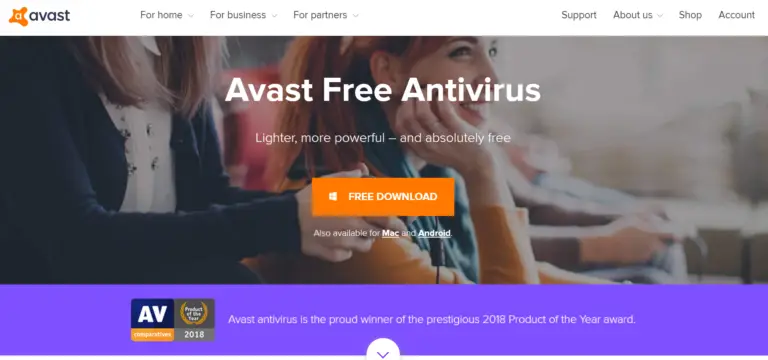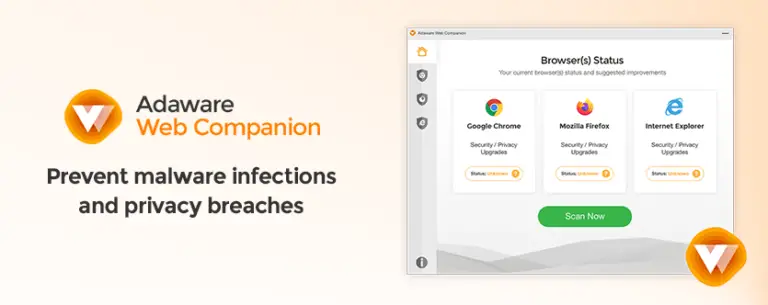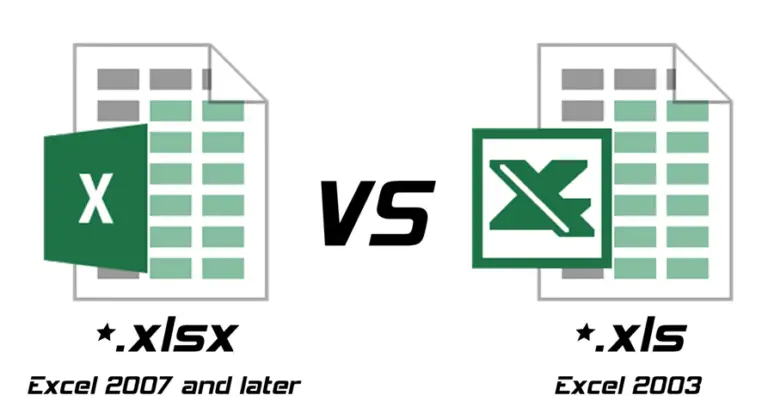6 Video Editing Tips and Tricks for Beginners 2024
Editing a video can be a complicated task if you would wish to make it be. Otherwise, video editing is a far more enjoyable process that utilizes a lot of your creativity and presence of mind. While we say this, the requirement of an online video editor plays a significant role as a beginner.
However, getting hands-on experience in editing a video using the tools can be of greater help as you move on to complicated projects in the future. This article will help you learn a few important tips and tricks that can help produce delectable output. So, let us look at them!
Top 6 Video Editing Tips and Tricks

1. Select the Right Tools
As promised, we will help you select suitable tools for your video editing process. The few suggestions we have offered here shall be of more significant help in this regard.
- Select One from Three: Most of the online video editors available right now have fantastic features. They are on par with each other. Experts recommend using two to three tools and see which one suits your style. As you can see, we never said select the best tools, as there is nothing called best these days. All the tools available are the best. Select the one that suits your editing style.
- Learn from the Tutorials: As you are in the tools selection process, attempt to learn from the tutorials available on their website. There are many videos available on YouTube for a few selecting video editing tools. You can learn from them too. It will be an excellent start to your career as an online video maker.
- Attempt the Videos taught in The Tutorials: Professionals become experts by comparing the people’s work of the same cadre. As you learn from the tutorials, use the same video from which you know in the session. As you do it, you can compare your output with that of the tutor. It will give you a greater chance of learning and enhancing your skills in this field of video editing.
2. Select the Right System/Device
We are not recommending any particular brand of computer. Instead, we are attempting to tell you to select a device with optimal features.
Remember, the video editing process requires storing many clips on the hard disk; uploading the same on the tools and rendering the output video takes time. It must not take a lot of time due to system issues.
Most of the time, the time taken to generate the video is because of system compatibility issues. Use a system with good RAM speed and good storage space, specifically the system without any virus.
3. Be A Storyteller
Video Editing is an art on the technical side. But it is equally essential for you to be creative enough to convey a message enchantingly. If you are planning to make a video, firstly, you must become a storyteller.
Select the theme for your video, and then start working on the editing process. The video must convey a message. It is not the length of the video that matters, but the content it has.
Content is king, and there is no second thought in this field. Identify the latest trend over the web and run the theme on the same lines. Your video must revolve around the same theme till the end.
4. Identify the right Music Track
This is the major mistake most video editors tend to make these days. The music from the latest albums and artists is always good to listen to. But is it syncing with the visual? Can you play a high-toned Psychedelic Rock for a flower blooming visual or a hard rock for a baby crying on the screen? Select the soundtrack that suits the visual.
Most of the tools have a lot of music clips available in itself. You can make use of them, or you can also select the music from online sources or your system itself. But the point is, the visual and the audio must go hand in hand. Further, the loudness of the music must not suppress the dialogues spoken, if any. Highlight the areas with a high volume and a low volume rhythm.
5. Keep the Files Organized
You must organize your workflow appropriately. For that, you must keep the folders and files intact and saved correctly. You need to keep your files saved separately in different folders for easy access. Don’t search for a video file in a soundtrack folder. Keep it saved so that it can save a lot of time in making a video.
Remember, a lot of people will find it challenging to use the tool initially. The complex folder storage system must not hamper your motivation. The last thing you need is ‘desperation,’ and that shall lead to hindrance in creativity.
6. Add Optimal Special Effects
While sound effects and special effects are necessary, you must use them only when it is needed. Don’t overload your video with a lot of special effects. It might be distracting to the audience. The message that you are planning to convey might get digressed.
Moreover, the optimal use of special effects will make your video look professional too. It will help if you choose the effects appropriately based on the type of video and the type of effects you want.
The Bottom Line
Video Editing is a profession that requires patience and creativity. It would help if you were constantly working on enhancing your skills in knowing the shortcuts. These shortcuts shall help you work with the tool pretty quickly. Moreover, you can create videos in a short time too. So, use these tips in your next editing and create an amazing video.