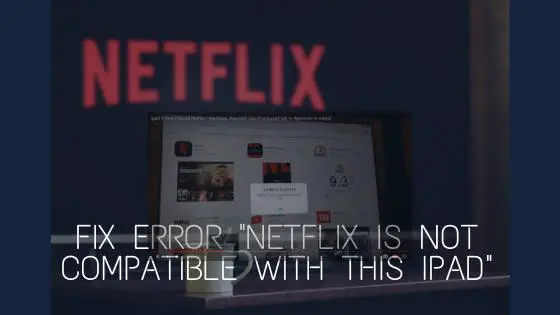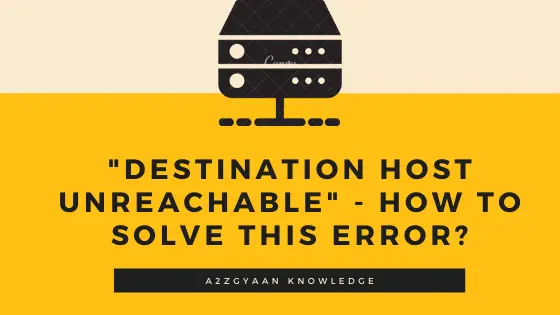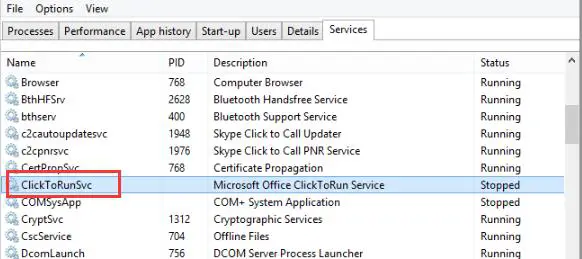Fix Error “Instagram couldn’t refresh feed”
This post has been curated to help all Instagram fanatics overlooking the issue “Instagram couldn’t refresh feed.”
Instagram is one of the most popular social media platforms among teenagers around the world. The app boasts features such as images and video sharing, short stories, and reels videos. The platform is highly intuitive and lets you connect with your loved ones and new people of your interest.
The best part!
Instagram also helps you market your business by reaching out to the audience interested in your products and services.
Whenever you log in to your IG account, it caters to all posts on your feed based upon your interest, preferences, and online behavior. You keep scrolling down, viewing all posts, and enjoying your social media time. But when you’re served, you need new and fresh content to stay engaged.
To assist the purpose, Instagram pops on the top center “New Posts” so you can refresh your feed and follow the latest posts.
What if you find the error “Instagram couldn’t refresh feed” whenever you try to refresh it?
Recently, many IG users have reported the same error that they cannot refresh their Instagram feed. It feels frustrating and irritating, as well. Besides, this error seems to occur frequently whenever you open your IG app, which is not a good practice.
Moreover, this error is majorly faced by iPhone/iPad users.
Note: Instagram doesn’t frequently show this error. It may occur due to several reasons that users need to understand.
So, let’s get started with understanding the reasons causing this error and various ways to fix the same.
What Causes the Error “Instagram couldn’t refresh feed”?
There could possibly be many reasons behind this error, some of which can easily be resolved from the users’ end. However, a few technicalities that arise from the platform’s end cannot.
Here are the few reasons causing the error:
- Internet Connectivity: Undoubtedly, low internet connectivity or no internet connectivity cause this error, as once you have capped off your cycle, you may face the error.
- A surge in Mobile Data Users: With the increase in a load of mobile data users on specific carrier networks weakens the connection.
- Outdated App Version: The most common reason for this error could be obsolete versions of the Instagram app, as with updates, developers fix bugs and errors.
- App Misbehaving: Sometimes, apps start to misbehave because of data redundancy in cache or main memory.
- Other Technicalities: These are the issues that arise from the platform’s end for which users have to wait until it is resolved.
How to Fix Error “Instagram couldn’t refresh feed”?

In this section, we will go through different ways of solving this error.
#1 Method | Reset your Internet Connection
As discussed in the reasons above, if you’re facing an internet connectivity issue, switch mobile data Off and On to see if the connection is reliable again. Besides, you may also try this using the ‘Airplane’ mode.
Still, if you’re not able to resolve it, then there might be a surge of mobile data users on your network carrier. It can be expected to become neutral once the load of users is decreased. Till then, you have to wait and anticipate using IG.
Apart from that, another error could be capping your data cycle, as mentioned above. You may experience latency and glitches in your network until the cycle is refreshed.
#2 Method | Update the App Version
If you’re using an outdated app version of Instagram, there are chances of facing this error. Navigate to App Store/Play Store -> Installed Apps -> Instagram, and check if the update option is available.
Update the app and check if the error is resolved or not. If not, reinstall the app again, as any other technical issue could prevail that is beyond understanding.
You may also try logging out and again logging-in to your IG account and see if the problem is fixed.
#3 Method | Clear App Data and Cache

If you have ever checked your device’s Digital well-being, you might know the amount of storage these apps consume. Besides, there may be tons of apps installed that drains a lot of RAM and secondary storage. If you have not cleared the app data for a very long time, it’s best to do it right away.
Follow the steps below to clear app data and cache:
Step 1 | Under the ‘Settings’ section of your device, navigate to the “Applications” segment.
Step 2 | Find the Instagram app and click on it.
Step 3 | Now, you’ll find two different options, ‘Clear Data’ and ‘Clear Cache.’ Tap on both options simultaneously to clear them off.
This might help you to resolve the “Instagram couldn’t refresh feed” error.
#4 Method | Report to Instagram

Now that you have tried and tested all of the methods mentioned above and still the error is not resolved, you must report to Instagram. Follow the below-given steps to report the issue:
Step 1 | Log in to your Instagram account.
Step 2 | Go to your profile section by tapping on your profile picture.
Step 3 | Tap the three-line menu icon on the top right.
Step 4 | Now, click the ‘Settings’ option on the bottom side.
Step 5 | Tap on the ‘Help’ section from the menu
Step 6 | Select the ‘Report a problem’ title.
Step 7 | A popup will appear, then again click the ‘Report a problem’ option.
Step 8 | A textbox will appear where you can write the problem and attach the same screenshot.
Step 9 | Submit the report.
That’s it!
And your problem will be submitted to Instagram Help Centre.
The Final Takeaway!
This article mentioned the error “Instagram couldn’t refresh feed,” causing reasons and different ways to resolve the same. Try out all the methods, and let us know if you find any challenges in the comment box below.
Hope this would help you out.
Cheers to Instagram!